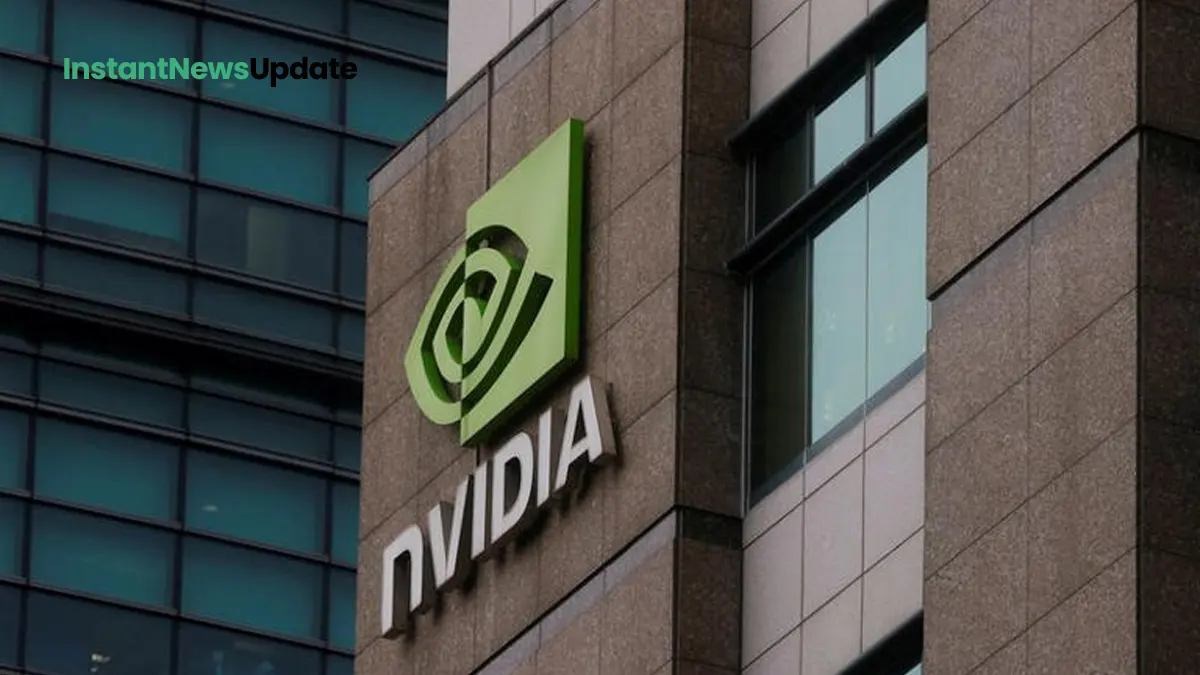In today’s fast-paced world, keeping track of your children’s whereabouts can be a top priority for parents. Google Family Link offers a simple and effective solution to provide peace of mind by alerting you when your kids leave home and school. This step-by-step guide will walk you through the process of setting up automated alerts, ensuring you stay informed about your child’s movements.
Setting Up Automated Alerts with Google Family Link
Setting up automated alerts in the Google Family Link app is a straightforward process that only takes a minute or two. Follow these simple steps to get started:
- Open the Google Family Link App: Begin by opening the Google Family Link app on your phone. Please note that you should use your phone, not your child’s device.
- Select Your Child’s Name: From the list of connected children, select your child’s name to open their dashboard. If you have only one child’s Family Link account enabled, the dashboard should appear by default.
- Access the Menu: In the top-left corner of the screen, locate and select the menu button.
- Choose “Locations”: Tap on the “Locations” option from the menu.
- Create or Select a Location: Under the “Family Places” tab, you have the option to either create a new location or choose from a pre-populated list.
- Enter the Address: If you are creating a new location, enter the address of the place you wish to monitor.
- Enable Arrives and Leaves: For each location, make sure to enable both “Arrives” and “Leaves” notifications, depending on your preferences.
- Save Your Settings: After configuring the location settings, don’t forget to hit the “Save” button to activate the alerts.
Now, you’ll receive automatic notifications whenever your child arrives at or departs from the specified locations. You can repeat these steps for as many locations as needed, ensuring you stay informed about your child’s movements throughout the day.
It’s important to note that enabling location-based notifications may slightly impact your child’s phone battery life. Consider equipping your child with one of the best USB-C portable power banks to keep their device charged and ready throughout the day.
With Google Family Link, you can have greater peace of mind knowing that you’ll be instantly notified whenever your child leaves or arrives at important locations. Stay connected and ensure your child’s safety with this useful feature.