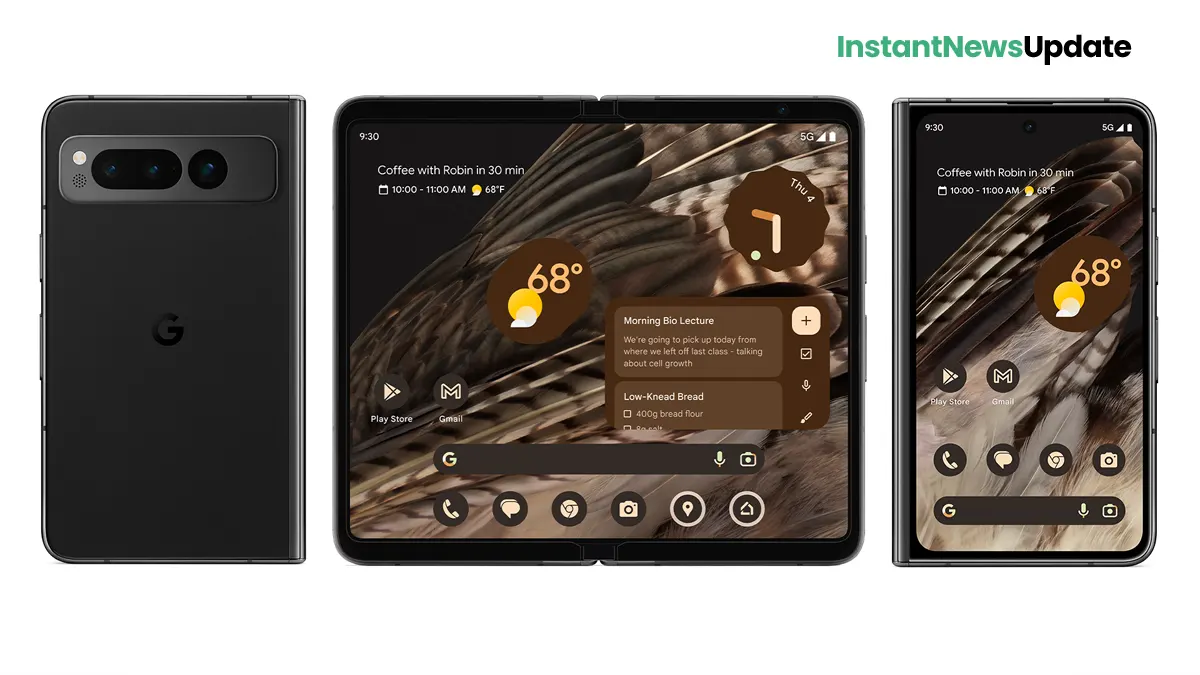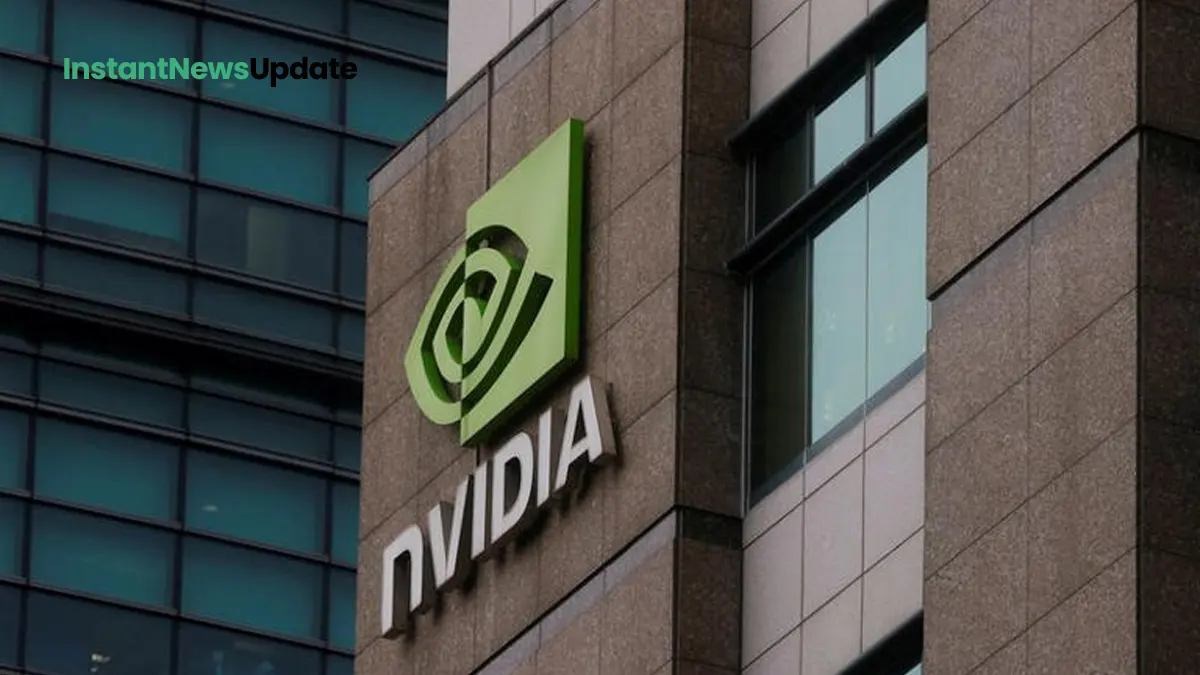In the dynamic world of foldable smartphones, Samsung’s Galaxy Z Fold 5 has been a pioneer for quite some time. However, 2023 brings a new competitive landscape. While Samsung’s hardware remains impressive, it’s the software that truly elevates the user experience. As I delve into my month-long journey with the Samsung Galaxy Z Fold 5 and its One UI 5.1.1 software, I unearth features that Google should consider incorporating into its own foldable offering, the Pixel Fold.
Multitasking Mastery: Split-screen Galore
Samsung’s One UI takes multitasking to the next level. While stock Android supports a two-app split-screen mode, Samsung offers a three-app option, even if it’s not frequently used. Additionally, the “full screen in split-screen view” option further optimizes screen real estate, a feature Google could benefit from.
Initiating split-screen is a breeze on the Galaxy Z Fold 5, with an intuitive app selection screen. Google’s Pixel Fold could improve in this area by enhancing its user experience in initiating split-screen mode and introducing a feature for saving app pairs.
Freeform Multi-Window: A Versatile Solution
One UI’s pop-up view mirrors Android’s chat bubble feature but is more versatile. It allows users to interact with apps in a floating window with ease. Google’s upcoming Android 14 should consider adopting a similar approach for improved multitasking.
The addition of a “show multi-window menu with 1 window” option makes multitasking even more efficient on One UI. Google should explore this avenue to enhance user experience further.
Taskbar: Persistence Pays Off
The persistent taskbar on Samsung’s One UI is a multitasking asset. It provides quick access to recent apps and adds to user convenience. While the Pixel Fold’s transient taskbar looks sleek, it lacks the same multitasking efficiency. Google could benefit from considering a similar persistent taskbar approach.
Cover Screen & Inner Screen: Practical Features
Samsung’s “continue apps on cover screen” and the option to disable home screen mirroring is handy for users who switch between screens frequently. Google should introduce similar features to enhance user control and convenience.
Regarding the inner screen, Google needs to address the challenge of apps locked in portrait mode. Samsung’s “landscape view for portrait apps” offers a compelling solution. By adding an aspect ratio override feature, Google can improve app compatibility on foldable devices.
Miscellaneous Features: The Devil Is in the Details
One UI offers a wealth of features worth exploring. From desktop mode support to edge panels, double-tap to turn off the screen, stylus support, and one-handed mode, Google could enhance the Pixel Fold’s appeal by incorporating these functionalities.
Features from Other OEMs: Lessons to Learn
Looking beyond Samsung, Honor’s feature allowing Twitter to open in a two-pane layout is noteworthy. Google could collaborate with app developers to offer similar experiences on the Pixel Fold.
Conclusion: The Foldable Future
While Samsung has enjoyed a head start in the foldable phone market, the competition is closing in. Samsung’s software optimizations are impressive, but Google is gearing up to make strides with the Android 14 update. As both companies continue to innovate, users can expect more features and enhanced experiences in the world of foldable phones.