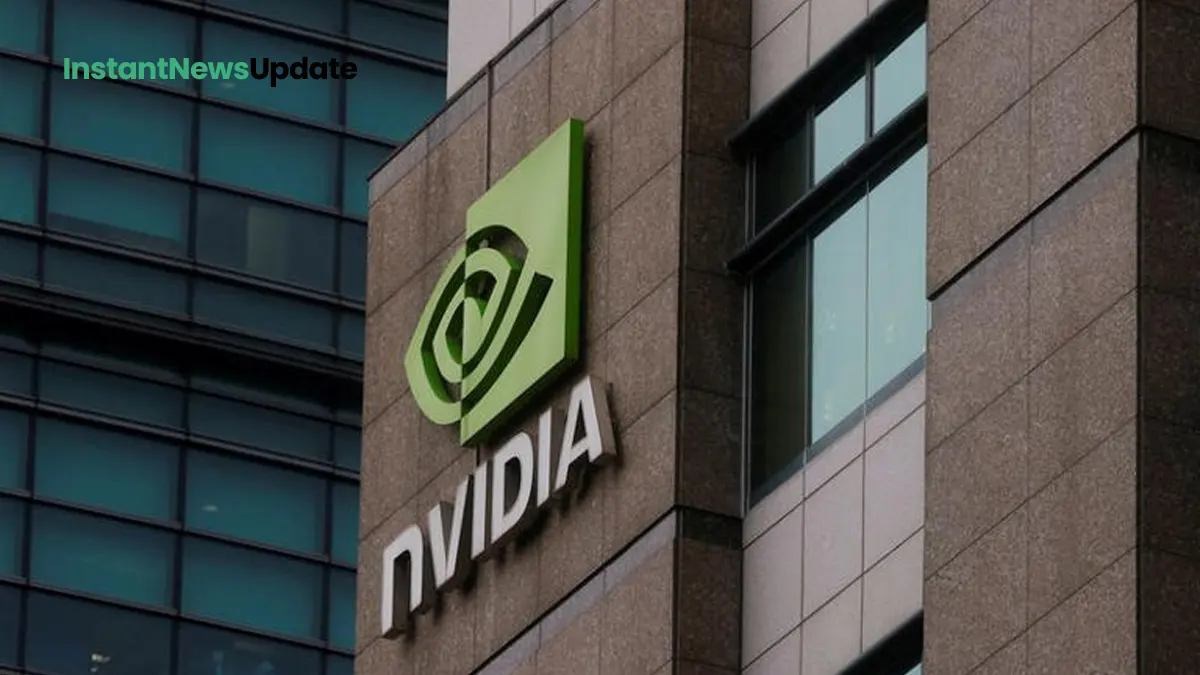Introduction:
Android 14, the latest update from Google, comes with an intriguing addition that has long been a part of iPhones’ capabilities. The new flash notifications feature aims to aid users, especially those with hearing impairments, in promptly noticing notifications and alarms.
Catching Up to Apple:
The concept of flash notifications is not entirely novel, as iPhone users have enjoyed a similar function for quite some time. Google’s inclusion of this feature underscores its recognition of its usefulness for a diverse range of users, particularly those who may struggle with traditional auditory alerts.
Taking it a Step Further:
In a bid to go beyond what Apple offers, Google has introduced an advanced twist to flash notifications in Android 14. Users can now choose between activating a screen flash and utilizing the phone’s flashlight/camera flash. This enhancement ensures that notifications are not only noticed audibly but also visually, catering to scenarios where the phone might be placed screen-upwards or is being used in the moment.
Enabling Flash Notifications in Android 14:
- Access Settings: Open the Settings app on your Android device.
- Navigate to Accessibility: Scroll down and tap on Accessibility.
- Select Flash Notifications: Among the options, choose Flash notifications.
Configuring Flash Notification Options:
- Toggle Flash Options: Toggle on either Camera flash or Screen flash, or even both, based on your preferences.
- Preview Functionality: To understand how each option works, tap the Preview button.
- Camera Flash Feature: Activate Camera flash for dual flashes from the back of your phone, which proves beneficial when the phone is face-down or locked.
- Screen Flash Functionality: Screen flash briefly overlays color onto the screen, compensating for situations where notification vibrations or banners go unnoticed. Note that this function does not operate when the screen is off or locked.
- Customize Screen Flash Color: If you opt for the Screen flash, select one of the 12 color hues for on-screen notifications. Use the Preview button for testing before finalizing your choice.
Additional Android Insights:
Before concluding, explore some more Android insights to enhance your experience:
- Prevent your Android phone from unintended eavesdropping by following our guide on stopping voice recognition.
- Discover how to optimize usage on Android’s large displays with the one-handed mode.
- Safeguard against suspicious tracking devices by enabling unknown tracker alerts on Android.
Embracing Android 14:
For those eager to embrace Android 14’s innovations ahead of the official launch, delve into our guide on downloading the Android 14 beta.